No edit summary |
No edit summary |
||
| Line 7: | Line 7: | ||
The Description given by the developers is: |
The Description given by the developers is: |
||
| + | |||
| + | |||
| Line 49: | Line 51: | ||
| − | <p style="text-align:center">'''<span style="font-family:Arial;mso-fareast-font-family:SimSun; text-transform:uppercase;border:none windowtext 1.0pt;mso-border-alt:none windowtext 0cm; padding:0cm;background:white">CARGO TRAINS</span> |
+ | <p style="text-align:center">'''<span style="font-family:Arial;mso-fareast-font-family:SimSun; text-transform:uppercase;border:none windowtext 1.0pt;mso-border-alt:none windowtext 0cm; padding:0cm;background:white">CARGO TRAINS</span>'''</p> |
<p style="margin-top:12.0pt;margin-right:0cm;margin-bottom:12.0pt; margin-left:0cm;text-align:center"><span style="font-family:Arial;mso-fareast-font-family: SimSun;background:white">Cargo trains operate the same way. You dispatch your empty cargo trains to loading docks, load them up and deliver the materials to your station. Visiting the loading docks and loading up your freight cars manually yields extra materials and experience points. Materials unloaded and stored at your station may be used to construct buildings, carry out station upgrades or it can be simply sold if you run out of gold. </span></p> |
<p style="margin-top:12.0pt;margin-right:0cm;margin-bottom:12.0pt; margin-left:0cm;text-align:center"><span style="font-family:Arial;mso-fareast-font-family: SimSun;background:white">Cargo trains operate the same way. You dispatch your empty cargo trains to loading docks, load them up and deliver the materials to your station. Visiting the loading docks and loading up your freight cars manually yields extra materials and experience points. Materials unloaded and stored at your station may be used to construct buildings, carry out station upgrades or it can be simply sold if you run out of gold. </span></p> |
||
| − | <p style="text-align:center">'''<span style="font-family:Arial;mso-fareast-font-family:SimSun; text-transform:uppercase;border:none windowtext 1.0pt;mso-border-alt:none windowtext 0cm; padding:0cm;background:white">SPECIAL WAGONS</span> |
+ | <p style="text-align:center">'''<span style="font-family:Arial;mso-fareast-font-family:SimSun; text-transform:uppercase;border:none windowtext 1.0pt;mso-border-alt:none windowtext 0cm; padding:0cm;background:white">SPECIAL WAGONS</span>'''</p> |
<p style="margin-top:12.0pt;margin-right:0cm;margin-bottom:12.0pt; margin-left:0cm;text-align:center"><span style="font-family:Arial;mso-fareast-font-family: SimSun;background:white">Special wagons (including Cabooses) are, as the name implies, somewhat different to the passenger, mail or cargo wagons. Their purpose is to let players haul assorted rolling stock, that don't necessarily fit into the game mechanics, but would be shame not to have them in the game. Special wagons can be fitted to cargo as well as to passenger or mail trains. Since they don't generate profit or deliver materials, their purpose is to reward the player with extra experience points. Experience point bonus applies to the particular special wagon only, not to the whole train! </span></p> |
<p style="margin-top:12.0pt;margin-right:0cm;margin-bottom:12.0pt; margin-left:0cm;text-align:center"><span style="font-family:Arial;mso-fareast-font-family: SimSun;background:white">Special wagons (including Cabooses) are, as the name implies, somewhat different to the passenger, mail or cargo wagons. Their purpose is to let players haul assorted rolling stock, that don't necessarily fit into the game mechanics, but would be shame not to have them in the game. Special wagons can be fitted to cargo as well as to passenger or mail trains. Since they don't generate profit or deliver materials, their purpose is to reward the player with extra experience points. Experience point bonus applies to the particular special wagon only, not to the whole train! </span></p> |
||
| − | <p style="text-align:center">'''<span style="font-family:Arial;mso-fareast-font-family:SimSun; text-transform:uppercase;border:none windowtext 1.0pt;mso-border-alt:none windowtext 0cm; padding:0cm;background:white">ASSEMBLING TRAINS</span> |
+ | <p style="text-align:center">'''<span style="font-family:Arial;mso-fareast-font-family:SimSun; text-transform:uppercase;border:none windowtext 1.0pt;mso-border-alt:none windowtext 0cm; padding:0cm;background:white">ASSEMBLING TRAINS</span>'''</p> |
<p style="margin-top:12.0pt;margin-right:0cm;margin-bottom:12.0pt; margin-left:0cm;text-align:center"><span style="font-family:Arial;mso-fareast-font-family: SimSun;background:white">You can assemble almost any train of your choice; either single wagon-type train (passenger train, mail train, lumber train, etc.) or a mixed train (passenger/mail trains or lumber/nail trains, etc.). The fundamental rule is that you are not able to mix passenger/mail carriages with cargo wagons in one train setup. Each freight train is restricted to haul 4 material types at once (since more than 4 materials don't fit into our dispatch screen). Special wagons can be attached to both; passenger or cargo train types. Trains consisting solely of Special wagons travel to passenger towns by default. </span></p> |
<p style="margin-top:12.0pt;margin-right:0cm;margin-bottom:12.0pt; margin-left:0cm;text-align:center"><span style="font-family:Arial;mso-fareast-font-family: SimSun;background:white">You can assemble almost any train of your choice; either single wagon-type train (passenger train, mail train, lumber train, etc.) or a mixed train (passenger/mail trains or lumber/nail trains, etc.). The fundamental rule is that you are not able to mix passenger/mail carriages with cargo wagons in one train setup. Each freight train is restricted to haul 4 material types at once (since more than 4 materials don't fit into our dispatch screen). Special wagons can be attached to both; passenger or cargo train types. Trains consisting solely of Special wagons travel to passenger towns by default. </span></p> |
||
| Line 94: | Line 96: | ||
| − | <p style="text-align: center;">'''==<span style="font-size:12.0pt;font-family:Arial;mso-fareast-font-family:SimSun; background:white;mso-bidi-font-weight:normal">Neighbours</span>''' |
+ | <p style="text-align: center;">'''==<span style="font-size:12.0pt;font-family:Arial;mso-fareast-font-family:SimSun; background:white;mso-bidi-font-weight:normal">Neighbours</span>''' ==</p> |
<p style="margin:0cm;margin-bottom:.0001pt;text-align:center"><span style="font-family:Arial;mso-fareast-font-family:SimSun;background:white">If you want your friends to join the fun and play TrainStation with you, just invite them and become neighbours! Having your friends as neighbours in TrainStation offers many benefits. If your friends need more passengers, erect a flag at their station to temporarily raise their passenger income rate. A flag expires after 7 days from its placement, provides an extra +10% passenger income rate and every player is allowed to have maximum of 10 flags at his station. If your friends need more passengers, erect a flag at their station to raise the passenger income rate. Help your neighbours and whenever you are in trouble, just ask your neighbours for help. The basic idea of having neighbours is to help each other, making it easier and more fun to play TrainStaiton. </span></p> |
<p style="margin:0cm;margin-bottom:.0001pt;text-align:center"><span style="font-family:Arial;mso-fareast-font-family:SimSun;background:white">If you want your friends to join the fun and play TrainStation with you, just invite them and become neighbours! Having your friends as neighbours in TrainStation offers many benefits. If your friends need more passengers, erect a flag at their station to temporarily raise their passenger income rate. A flag expires after 7 days from its placement, provides an extra +10% passenger income rate and every player is allowed to have maximum of 10 flags at his station. If your friends need more passengers, erect a flag at their station to raise the passenger income rate. Help your neighbours and whenever you are in trouble, just ask your neighbours for help. The basic idea of having neighbours is to help each other, making it easier and more fun to play TrainStaiton. </span></p> |
||
Revision as of 09:20, 6 September 2011
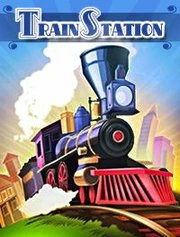
Welcome to the TrainStation Wiki
This Wiki is about The TrainStation - Casual game on Facebook
TrainStation is a game on Facebook where you build your own trainstation and an entire railway empire.
The Description given by the developers is:
TrainStation
-the game on rails-
TrainStation is a social network game with role-playing and tycoon elements set into stylish 2D environment. It is created for a wide audience of casual players and tailor-made for the social networking features of Facebook. TrainStation comes with a set of addictive and competitive features, which fit perfectly into the social gaming style within Facebook. Expand your local railroad throughout the TrainStation community, reach various achievements and customize your station to build up your own unique in-game identity.
Have you ever dreamed of managing your own train station? Even if you haven't, this game will smoothly drag you into the train universe and lets you experience some of the over 160 years of train history.. TrainStation offers an endless variety of locomotives, wagons, buildings and accessories from all ages of the rich and exciting railroad history.
MMOGamesite, November 2010
"I can see a lot of potential for the game and this game is pretty addictive because I like the locomorives a lot. I always wanted to go on a long train ride on one of this type of trains..."
http://www.mmogamesite.com/gamelist/social-games-list/trainstation.html
GameZebo, November 2010
"Graphically, TrainStation’s uniqueness really shows through. The game is presented from a side-scrolling presentation, but you can click and drag your mouse up and down to change the angle at which you view your station..."
http://www.gamezebo.com/facebook-games/trainstation/preview
TrainStation offers an endless variety of locomotives, wagons, buildings and accesories from all ages of the rich and exciting railroad history. Setup your own Station with unlimited freedom, expand from a small village to a huge metropolis. Create your own customized fleet of trains ranging from classic steam locos of the wild west up to high speed magnetic trains of the future.
TrainStation comes with a set of addictive features, which fit perfectly into the social gaming style within Facebook. Expand your local railroad network, send trains and gifts to your friends to help them. Collect materials & achievements, you can even create special characters. Customize your trains and stations to build up your own unique in-game identity.
Experience some of the over 160 years of train history. Besides having rich game environments, TrainStation also guides you through the history of railroads from the first trains in the wild west of the 1850s, Secession in Europe in the 1900s, the Alpine country-side of the 1920s, New York in the 1950s all the way to Japanese high-speed trains. And further! Live the history of railroads! To the Deep sea and Space Train travel.
TrainStation is delivering ever lasting fun with unlimited original gameplay to the social community – something they´ve been waiting for since the last train left the station.. TrainStation is a new kind of social game with an astonishing atmosphere – a railroad universe.
==Introduction ==
TrainStation is a fun and addictive game where you can build trains, send them to various destinations and build your own train station. Basically, there are two train types: passenger/mail trains and cargo trains.
PASSENGER TRAINS'
Passenger trains transport passengers and mail gathered at your station to destinations of your choice. After the train reaches it's destination, you can visit the destination, take care of your train while it waits there and gain additional profit and experience points. The train then returns to your station and you earn profit from fares and mail delivery. Passengers arrive and gather at your station constantly depending on the number and type of buildings built at your station, hence more buildings, more passengers. Mail has to be collected either from the platform or by catching flying envelopes. If your station runs out of passengers and mail, you can not dispatch an empty train.
CARGO TRAINS
Cargo trains operate the same way. You dispatch your empty cargo trains to loading docks, load them up and deliver the materials to your station. Visiting the loading docks and loading up your freight cars manually yields extra materials and experience points. Materials unloaded and stored at your station may be used to construct buildings, carry out station upgrades or it can be simply sold if you run out of gold.
SPECIAL WAGONS
Special wagons (including Cabooses) are, as the name implies, somewhat different to the passenger, mail or cargo wagons. Their purpose is to let players haul assorted rolling stock, that don't necessarily fit into the game mechanics, but would be shame not to have them in the game. Special wagons can be fitted to cargo as well as to passenger or mail trains. Since they don't generate profit or deliver materials, their purpose is to reward the player with extra experience points. Experience point bonus applies to the particular special wagon only, not to the whole train!
ASSEMBLING TRAINS
You can assemble almost any train of your choice; either single wagon-type train (passenger train, mail train, lumber train, etc.) or a mixed train (passenger/mail trains or lumber/nail trains, etc.). The fundamental rule is that you are not able to mix passenger/mail carriages with cargo wagons in one train setup. Each freight train is restricted to haul 4 material types at once (since more than 4 materials don't fit into our dispatch screen). Special wagons can be attached to both; passenger or cargo train types. Trains consisting solely of Special wagons travel to passenger towns by default.
LOCOMOTIVES
There are currently 3 different types of locomotives: steam locomotives, diesel locomotives and electric locomotives.
Steam engine is the basic type of locomotive. That's what every player starts with. A steam engine has no particular bonuses and you might require a theme upgrade in order to be able to run some of them.
Diesel engines are more advanced than steam engines and yield +40% Overall profit. That means t you get +40% more materials and XP from freight trains, +40% more profit and XP from passenger trains as well as +40% more XP from special wagons attached to any train type.
Electric trains are little tricky with their bonus. The +100% higher profit applies to passenger and mail wagons only. In passenger destinations the train yields +100% more profit and XP from passenger and mail wagons, but no specific bonus from special wagons. In loading docks, they get no cargo or XP bonus (neither from freight cars, nor special wagons). In fact, they behave exactly the same as steam locomotives (no bonus) while hauling cargo and special wagons.
DISPATCHING AND MANAGING YOUR TRAINS
Assembled trains can be either put into service or they can be stored in your depot. Active trains-in-service occupy trains slots while idle trains-in-depot occupy depot slots. You have limited number of train slots as well as depot slots, so use your capacities wisely. You are able increase the number of train slots and depot slots later throughout the game. Dispatching your trains is simple. After the wagons are emptied, click the locomotive and send the train to a destination of your choice. The longer the route, the higher the yield (but it's not proportional). Every train has to pay tax upon leaving the station. This tax depends entirely on the type of locomotive you use in the particular train setup. Steam engines pay tax in gold, diesel engines pay tax in fuel and electric trains pay tax in uranium (U-235). The tax represents maintenance and running cost of a particular engine.
From time to time, Express trains arrive at your as well as at your neighbour's station. You can't tell exactly when an Express trains will arrive at your station, but you can tell it's coming when the blue signal lights come up, so watch for them carefully. Taking care of Express trains, either yours or neighbour's, gives you extra resources and extra experience points.
==Station screen ==
The station screen is where the major part of your train fun happens. You dispatch trains, collect profit from returned trains, collect mail or build various buildings and enhancements around your station, everything is in this main screen.
The station itself consists of two important parts: the street is where all buildings are built and the rail is where your trains arrive, stop and leave the station. You begin with one rail and one street and can upgrade to more later on.
All the useful information about your TrainStation is located in the upper part of the station screen: there you can find your passenger and mail count, passenger income, current gold and gem amounts as well as your current level. You also access other important screens like Trains Overview, Materials Overview, Gift Box, Achievements and the Shop from the station screen.
TrainStation camera controls are also easy to use as well: simply click and drag to move around or rotate the view, in addition scrolling the mouse-wheel or clicking the zoom buttons will zoom your view.
==Destinations: Loading docks and Towns ==
The loading docks are a special place, this is where you send your cargo trains to get loaded up with materials. Once your cargo train enters the loading docks, you can access the docks and load the cargo train yourself if you wish, or you can simply stay at your station and leave the train to get loaded automatically. But don't worry, your cargo trains get loaded in the loading docks even if you go offline. Remember though, that loading your trains at the loading docks manually (by accessing the docks and clicking on empty cargo wagons) gives you some extra materials and also experience points.
==Neighbours ==
If you want your friends to join the fun and play TrainStation with you, just invite them and become neighbours! Having your friends as neighbours in TrainStation offers many benefits. If your friends need more passengers, erect a flag at their station to temporarily raise their passenger income rate. A flag expires after 7 days from its placement, provides an extra +10% passenger income rate and every player is allowed to have maximum of 10 flags at his station. If your friends need more passengers, erect a flag at their station to raise the passenger income rate. Help your neighbours and whenever you are in trouble, just ask your neighbours for help. The basic idea of having neighbours is to help each other, making it easier and more fun to play TrainStaiton.
Visiting your neighbour's station lets you collect rewards for dispatching Express trains and also to collect extra mail bags. Express trains and mail bags at a neighbour's station do not belong to anyone. Therefore collecting rewards and mail at a neigbour's place does no harm to your neighbour.
==Shop ==
As soon as you start thinking of building more and better trains, acquiring more wagons, building fancier buildings, or even jazzing up your station with some exciting decorations for your station, you should visit the shop. The shop itself is easily accessible from your main station screen and is clearly organized into sections:
Locomotives - Select from a large selection of locomotives for your trains. From the least expensive engines to the latest, most powerful and most profitable models.
Cargo wagons - An extensive variety of cargo wagons for your freight fleet.
Passenger and mail wagons - Procure passenger and mail wagons of many kinds for your passenger trains.
Buildings - Buildings add glamour and style to your unique station and also serve to attract more passengers for you to transport. Each building has a different passenger income ratio. Some structures are built as special "Projects", which take more time to finish and your friends may participate in your construction project by clicking on it, thereby reducing the time needed to finish the structure.
Decorations - The purpose of decorations is to make your station look pretty.
Station extensions and themes - This is where you upgrade your station. Add buildlines to your station to construct more buildings, add rails to accept and dispatch multiple trains at once or proceed into new themes to discover new trains, buildings and much more.
==Trains Overview ==
The "Trains" screen gives you a brief overview of your trains. Every train has its own status bar, where you can see what is happening at the moment.
Arriving Station - Trains arriving at the station
Arriving Docks - Trains arriving at the docks
Arriving Town - Trains arriving at the town
Departing Station - Trains leaving the station
Departing Docks - Trains leaving the docks
Departing Town - Trains leaving the town
Pending in Station - If your station rails are full, other trains are waiting for empty rails to be able to arrive at the station
Pending in Docks - If the rails in the loading docks are full, other trains are waiting for empty rails to be able to arrive at the docks
In Station - Trains waiting in the station are ready to unload and depart either to a destination or into the Construction yard
In Docks - Cargo trains waiting in loading docks are ready to get loaded
In Town - Passenger and mail trains waiting in town are ready to get unloaded
In Depot - Trains waiting in the Construction Yard are ready to get modified or sent back to the station
Heading to Station - Trains returning from their destination
Heading to Town - Passenger and mail trains heading to their destination
Heading to Docks - Cargo trains heading to their destination
You are able to speed up your trains any time. This will instantly return your train back to your station. Speeding up trains gives you full profit upon returning, but costs Gems. You are also able to cancel your trains during the first half of their journey. Canceling trains is free but returns the train with zero profit! Also note that canceling trains that are traveling less than 10minutes makes them return in remainder of 10minutes (e.g: train that is canceled in 2minutes returns within 8minutes). Canceled trains traveling longer than 10minutes return instantly.
==Construction Yard ==
This is basically your train depot, where you buy, sell, set up new trains and rebuild old ones. The bottom line of the screen represents your storage of wagons and locomotives. The upper line is the depot's train assembly rail, where you simply drag and drop your desired train setup from storage. If you don't have any locomotives or wagons in storage, access the shop by clicking the "Shop" button and buy some. As soon as you are done making your new train or modifying an old one, you may send it to the station or you can just leave it in your construction yard for later editing.
Accessing Construction Yard is possible in two different ways. Either via the "New Train" button in your "Trains" screen (you need a free train slot to do so), or via "Edit Train" button in "Train Management" screen (the screen, where you are choosing the train destinations). There will be also a direct access option soon...
==Material Overview ==
Having your goods under control is very important. Material overview shows you your current materials in stock. Every time you unload any of your cargo trains in your station, all of the materials are immediately taken to your warehouse. Then your materials are either used for building structures or sold to gain some immediate gold.
==Museum ==
Museum represents the player's personal collection of locomotives. It holds a record about every locomotive that the player has ever purchased. The record remains in the museum even after the locomotive is sold. Having the locomotive in the museum doesn't mean it can't be used. Since it's just a record in the museum, the locomotive can be put into service normally. The museum is available from player level 6. You are also able to visit your neighbours' museum to see their collection.
If you play TrainStation and want to help, feel free to add content.
Content
Buildings Template:LanguageLink
