No edit summary |
|||
| Line 160: | Line 160: | ||
Enter the earned XP as <nowiki>{{fd|####}}</nowiki>, this template automaticaly transfers plain numbers into the correct format. |
Enter the earned XP as <nowiki>{{fd|####}}</nowiki>, this template automaticaly transfers plain numbers into the correct format. |
||
| + | |||
| + | =Shop= |
||
| + | Actually all items use [[Template:Infobox items]], but i'm going to explain the individual items types anyway. |
||
| + | |||
| + | ==Buildings== |
||
| + | {{Infobox items |
||
| + | |image = Small Farm.png |
||
| + | |type = b |
||
| + | |theme = wes |
||
| + | |pass = 10 |
||
| + | |size = 7 |
||
| + | |cost = {{wood|350}} |
||
| + | |buyxp = 24 |
||
| + | |level = 6 |
||
| + | }}{{clr}} |
||
| + | |||
| + | ===Parameters=== |
||
| + | *'''type''' - ''(required)'' The type of item, '''B''' for '''B'''uilding, '''S''' for '''S'''pecial Building |
||
| + | *'''name''' - ''(optional)'' Will be displayed if provided, defaults to page name if not provided |
||
| + | *'''image''' - ''(required)'' Will display the item's image, if not provided, a placeholder will be shown |
||
| + | *'''special''' - ''(optional)'' In case of [[:Category:Special Buildings|Special Buildings]], specify it's specialty |
||
| + | *'''animated''' - ''(optional)'' If present, adds [[:Category:Animated Buildings]] |
||
| + | *'''pass''' - ''(optional)'' The passenger per hour a building generates |
||
| + | *'''size''' - ''(required)'' The number of grid spaces the building covers |
||
| + | *'''theme''' - ''(optional)'' The theme of the item |
||
| + | *'''cost''' - ''(optional)'' The cost of the item |
||
| + | *'''buyxp''' - ''(optional)'' Buy XP if available in Shop for purchase |
||
| + | *'''level''' - ''(optional)'' Buy level if available in Shop for purchase |
||
| + | *'''limit''' - ''(optional)'' The limit of items that can be purchased, or awarded |
||
| + | *'''cost_gem''' - ''(optional)'' Purchase cost if available in Shop for Gem purchase |
||
| + | *'''xp_gem''' - ''(optional)'' Buy XP if available in Shop for Gem purchase |
||
| + | *'''level_gem''' - ''(optional)'' Buy level if available in Shop for Gem purchase |
||
| + | *'''limit_gem''' - ''(optional)'' Override for ''limit'' to define Shop purchase Gem limit |
||
| + | *'''award''' - ''(optional)'' Description of how the item is rewarded, link to the contract/achievement |
||
| + | *'''award_limit''' - ''(optional)'' To define the (max) amount an item is rewarded |
||
| + | *'''contractshop''' - ''(optional)'' Statistics and cost in contractor shop, use [[Template:ContractorItem]] to provide input |
||
| + | *'''offer''' - ''(optional)'' Offer entry, or entries, use [[Template:Offer]] to provide input |
||
| + | *'''notes''' - ''(optional)'' Any additional information about the item |
||
| + | |||
| + | ===Blank Template=== |
||
| + | <pre> |
||
| + | {{Infobox items |
||
| + | |type = b |
||
| + | |name = |
||
| + | |image = |
||
| + | |special = |
||
| + | |animated = |
||
| + | |pass = |
||
| + | |size = |
||
| + | |theme = |
||
| + | |cost = |
||
| + | |buyxp = |
||
| + | |level = |
||
| + | |limit = |
||
| + | |cost_gem = |
||
| + | |xp_gem = |
||
| + | |level_gem = |
||
| + | |limit_gem = |
||
| + | |award = |
||
| + | |award_limit = |
||
| + | |contractshop = |
||
| + | |offer = |
||
| + | |notes = |
||
| + | }} |
||
| + | </pre> |
||
Revision as of 12:06, 11 February 2018
This page is for editor use only, it shows how to edit pages, and gives detailed information on what belongs where.
Editing
![]()
To edit a page, we recommend you use the Source Editor.
Unregistered Users
For unregistered users, select "Classic Editor" in the menu under the arrow.
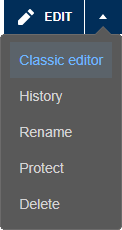
On the next page, click the "Source" tab. (above the scrollbar)
![]()
Registered Users
For registered users, it's recommended to change the settings so clicking the Edit button automaticaly takes you to the Source Editor.
In the menu under your avatar, select "My Preferences".

Change the preferred editor to "Source editor".
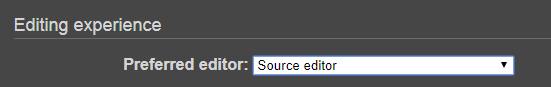
And click the ![]() button at the bottom.
button at the bottom.
Contractors
| Name | Difficulty | Trains | Level | Contracts | Final Reward | Theme | Shop |
|---|---|---|---|---|---|---|---|
 Mrs. Wilma |
15 | 10 | 50 |
 Black Hills |
There are 3 types of contractors:
- Permanent Contractors, permanently available.
This list is sorted by level, add a new contractor at the appropriate place. - Seasonal Contractors, limited available to most players.
This list is sorted by date, add new contractors at the top of the list. - Competitive Contractors, limited available to certain level players.
This list is sorted by date, add new contractors at the top of the list.
To start a new contractor, go to the Contracts page and click Edit at the right of the appropriate header.
The template to use is Template:Contractor, see the template page for detailed info.
Contractor Profile
To add a new contractor, you start with the contractor profile:
To add the "introduction text" at the top of the profile, see: Category:Contractor Profiles
| Contractor Profile | ||
|---|---|---|
| This space is where Profile Text is displayed | ||
| Difficulty | Easy | |
| Total Contracts | 15 | |
| Minimum Level | 10 | |
| Travel Time | 30 minutes | |
| Final Reward | 50 | |
| Accepted Locomotives | ||
| Shop | Mrs. Wilma's Shop | |
| Other Information | • The Story • Contractor Station Street Sizes • Maximum Passengers Per Hour • Contractor History | |
Blank Template
{{Infobox contractor
|name=
|year=
|difficulty=
|event=
|time =
|number=
|level=
|reward=
|locos=
|contract=
}}
Parameters
To save space, do not include empty parameters.
- name - Name of the contractor.
- year - In case of a seasonal contractor, enter the year.
- difficulty - In case of a permanent contractor, enter the first letter (Easy/Medium/Hard)
- event - In case of a seasonal contractor, enter the event.
- time - Enter one of the below travel times:
- 30 - 30-minutes.
- 1h - 1-hour.
- 2h - 2-hours.
- 3h - 3-hours.
- Without the parameter the travel time defaults to 4-hours.
- number - The total number of contracts.
- level - The minimum level.
- reward - The final reward. (leave empty when the final reward is yet unknown)
- locos - Enter the accepted locomotives. (first letters, all uppercase)
- contract - Enter the contract number where a contractor starts accepting another type of locomotive.
Contractor Shop
Probably the easiest part of a contractor is the shop:
The header is just {{Header ContractorShop}} without any parameters
| Description | ||
|---|---|---|
| This is a list of items available in the Contractor Shop for How To. These items can be built only on this contractor's station. Some of these items may be rewarded to players who complete certain contracts. Reward items that look identical to items in this contractor's Shop may have statistics that are different from the statistics shown here. Statistics for both versions appear on each item's article page.
| ||
| Quick Links | How To (contract list) | |
What follows is the Shop content:
==Buildings==
{{ShopTable}}
{{ShopItem|name|contract|cost|buyxp|pass|size}}
{{EndTable}}
==Decorations==
{{DecorTable}}
{{DecorItem|name|contract|cost|buyxp}}
{{EndTable}}
Parameters:
- name[1] - Name of the item.
- contract[1] - The contract number where the item was required to build.
- cost[1] - The cost of the item. (use Template:Cost)
- buyxp[1] - The XP you earn for building the item. (just plain numbers without separators)
- pass[2] - The passengers/h. (just plain numbers without separators)
- size[2] - The size of the item. (just plain numbers without separators)
Contract List
| # | Objective | Reward | ||
|---|---|---|---|---|
| 1 | Deliver material or send trains/wagons | Nice Building (50 |
1,000 |
All contract lists start with the same code:
{| class="ts-table contract-list nowraplinks"
! scope="col" | #
! scope="col" | Objective
! scope="col" | Reward
! scope="col" |
! scope="col" | {{XP}}
Followed by the contracts:
|- id="1" ! scope="row" | 1 | Objective | Reward | Earned XP
Objectives
Objectives are the tasks to fulfill a contract.
There are 4 types of objectives, of which 3 have their own templates:
- Deliver - See Template page for info.
- Send - See Template page for info.
- Build - See Template page for info.
- Sell - No template.
Rewards
The rewards in a contract list use Template:Rli (Reward Link and Image)
See the template page for detailed info.
Earned XP
Enter the earned XP as {{fd|####}}, this template automaticaly transfers plain numbers into the correct format.
Shop
Actually all items use Template:Infobox items, but i'm going to explain the individual items types anyway.
Buildings
 |
How To | |||||
| Statistics | ||||||
| Type | Building | |||||
| Theme | Western | |||||
| Limit | +60 | |||||
| Income | +10 | |||||
| Size | 7 | |||||
| Ratio | ||||||
| Purchasing Information | ||||||
| Shop Info: Materials | Shop Info: Gems | |||||
| Cost | 350 |
Cost | N/A | |||
| Buy XP | 24 | Buy XP | ||||
| Level | 6 | Level | ||||
Parameters
- type - (required) The type of item, B for Building, S for Special Building
- name - (optional) Will be displayed if provided, defaults to page name if not provided
- image - (required) Will display the item's image, if not provided, a placeholder will be shown
- special - (optional) In case of Special Buildings, specify it's specialty
- animated - (optional) If present, adds Category:Animated Buildings
- pass - (optional) The passenger per hour a building generates
- size - (required) The number of grid spaces the building covers
- theme - (optional) The theme of the item
- cost - (optional) The cost of the item
- buyxp - (optional) Buy XP if available in Shop for purchase
- level - (optional) Buy level if available in Shop for purchase
- limit - (optional) The limit of items that can be purchased, or awarded
- cost_gem - (optional) Purchase cost if available in Shop for Gem purchase
- xp_gem - (optional) Buy XP if available in Shop for Gem purchase
- level_gem - (optional) Buy level if available in Shop for Gem purchase
- limit_gem - (optional) Override for limit to define Shop purchase Gem limit
- award - (optional) Description of how the item is rewarded, link to the contract/achievement
- award_limit - (optional) To define the (max) amount an item is rewarded
- contractshop - (optional) Statistics and cost in contractor shop, use Template:ContractorItem to provide input
- offer - (optional) Offer entry, or entries, use Template:Offer to provide input
- notes - (optional) Any additional information about the item
Blank Template
{{Infobox items
|type = b
|name =
|image =
|special =
|animated =
|pass =
|size =
|theme =
|cost =
|buyxp =
|level =
|limit =
|cost_gem =
|xp_gem =
|level_gem =
|limit_gem =
|award =
|award_limit =
|contractshop =
|offer =
|notes =
}}
To be continued...



